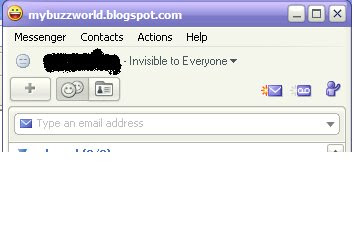Windows XP mode
Most of the users who are using windows xp love working on it , its gives so much comfort in working on windows xp, the software which might not work properly with Vista are the reason behind mass users still not migrating to the Windows Vista ,
But with windows 7 at the dorr step , you might find urself relaxed !
yes One of the main features of Windows 7 is Windows XP Mode :
what is exactly Windows XP mode ?
Acc to official website, The new Windows XP Mode lets you run older Windows XP business software right on your Windows 7 desktop.
The feature, designed primarily with small- and medium-sized businesses in mind, comes as a separate download and works only with Windows 7 Professional and Ultimate. Windows XP Mode also requires virtualization software such as Windows Virtual PC. Both are available free on the Microsoft website.
the requirements for Windows XP mode are :
An additional 1 GB of RAM, an additional 15 GB of available hard disk space, and a processor capable of hardware virtualization with Intel VT or AMD-V turned on
.